Speed Test
During an unexpected performance issue, please follow the steps below to rule out any possible ISP issues.
Click on
this link to access the Ookla Speed Test.
Click "Go" to begin.
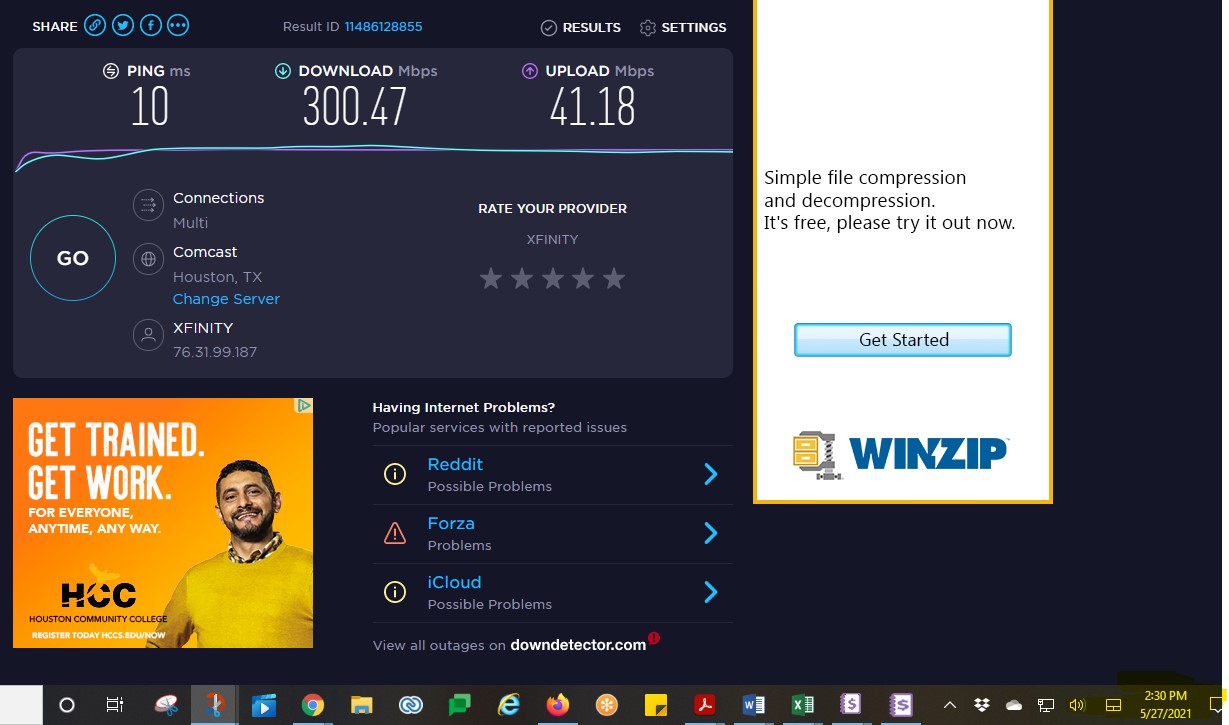
Once completed, please take a
snip/screenshot and attach it to the ticket reply.
Related Articles
Performance 2 - System Slowness
Your report of general system slowness has been logged with the technical team When entering a ticket, we like as much information as possible about what part of the software you were in and what you were doing when you started to see the system ...How to Create Claims Manager test file
There are two sps that must be updated on Sandbox so that the claims can be generated same day. "GetProvidersWithEDIClaims " and "GetEDIClaimsNew" stored proc's there is a parameter "@Auto" which is set to 1 always. So to create test files we need to ...Generic Known Issue Response
Our technical team is working on this issue but we do not currently have an estimated time to resolve. Please check the System Messages on the ProviderSuite > Billing tab for the latest status and updates. Please reply to this ticket if you would ...How to resolve ProviderSuite Database Performance Issues
General database performance issues 1. Identify and kill transactions that could be causing the problem - Result = transaction restarted, some users could be affected - Risk = kill a critical transaction that corrupts data 2. Stop/Start the SQL Job ...Unable to Launch Billing Issue
PracticeAdmin Unable to Launch Billing Issue If your question concerns an issue launching the Billing or Scheduling applets, please collect the version of Microsoft Windows you are using as we will need this information to assist you. Please review ...