How to use the Claim Final Tab Attachment Details Feature for Op Reports
You can now fax or mail your Medical Reports and send details in your claim so the payer will match up your claim and documentation as received.
Just add information to the document and the payer will link Medical Reports with your claim submission.
Here are the steps to accomplish this task.
When releasing a claim that needs an Op Report sent to the payer follow these steps:
From the Claim Final Tab > Select the Report Type Code from the drop down menu > Select a Transmission Code (Fax or Mail) > Enter an Attachment Control # (This is a unique number and will also need to be added to each page of the document that is being faxed or mailed)
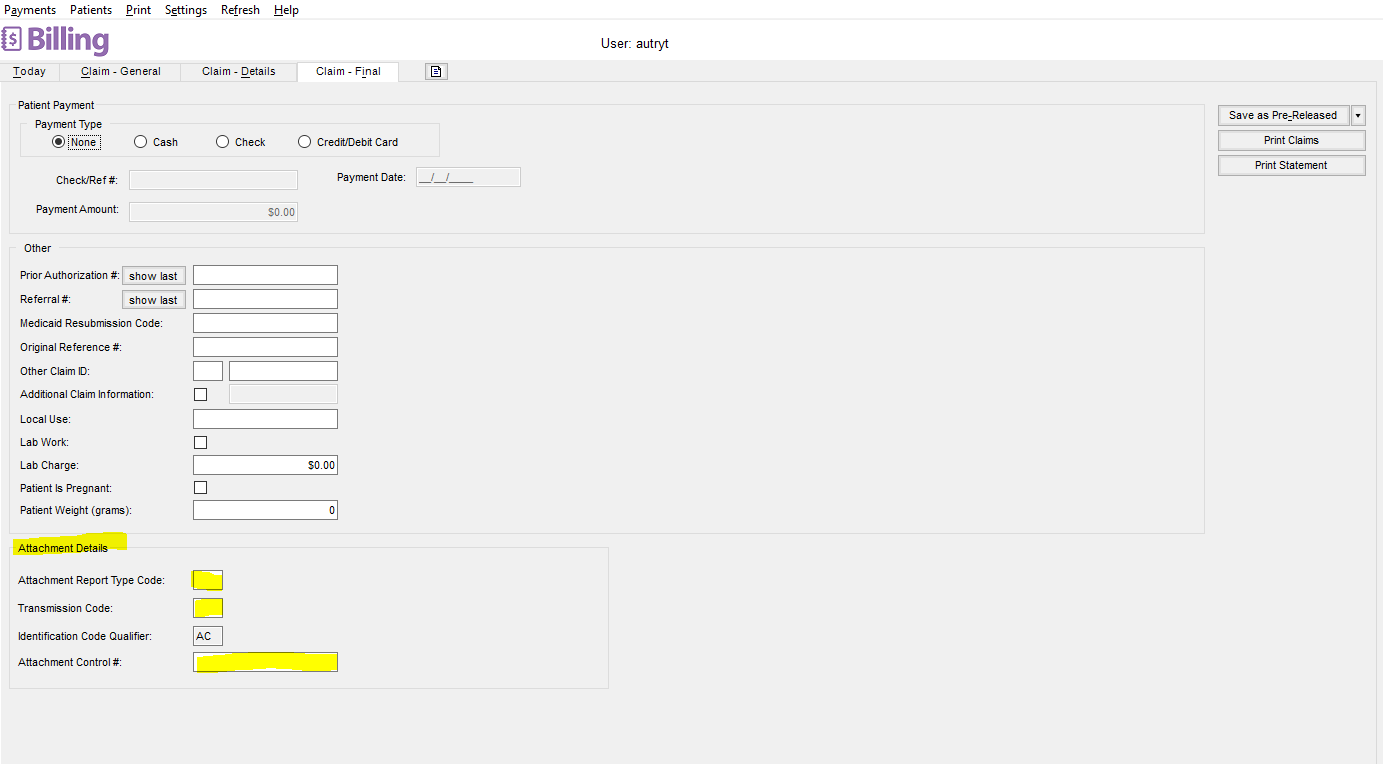
When the claim is released this information will be part of the EDI or paper claim. Then you mail or fax your Op Report and the payer will match the claim to the document.
Related Articles
How to use the Claim Final Tab Attachment Details Feature for PWK, EOB, COB or MSP
You can now fax or mail your EOB or other documents and send details in your claim so the payer will match up your claim and documentation as received. Just add information to the document and the payer will link the document(s) with your claim ...Document Attachments
Attachment feature in Patient Notes Ever wanted to attach an EOB, Denial Letter, or other document to a Patient in ProviderSuite? Now you can with the Attachment feature in the Billing applet. With Attachments, you can upload any PDF, TIFF, JPEG, or ...Attachments Feature Overview
Our integrated document management tool eliminates the cost and hassle of paper documents. New in the Billing applet 7.4.3 release, you can upload scanned documents in PDF, TIFF, or JPEG format to ProviderSuite and attach them to a Patient Note. The ...Document Attachments
Attachment feature in Patient Notes Ever wanted to attach an EOB, Denial Letter, or other document to a Patient in ProviderSuite? Now you can with the Attachment feature in the Billing applet. With Attachments, you can upload any PDF, TIFF, JPEG, or ...Documents tab used as search screen for Attachments
Documents is where users can search for files uploaded and attached to Patient Notes in ProviderSuite. Attachments to Notes is a feature available in the Billing Manager. When the Documents tab is clicked by user, a screen will display where users ...